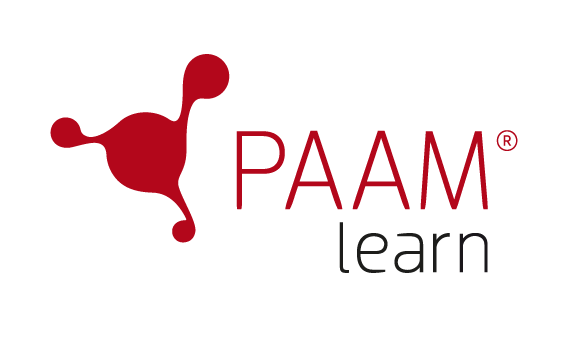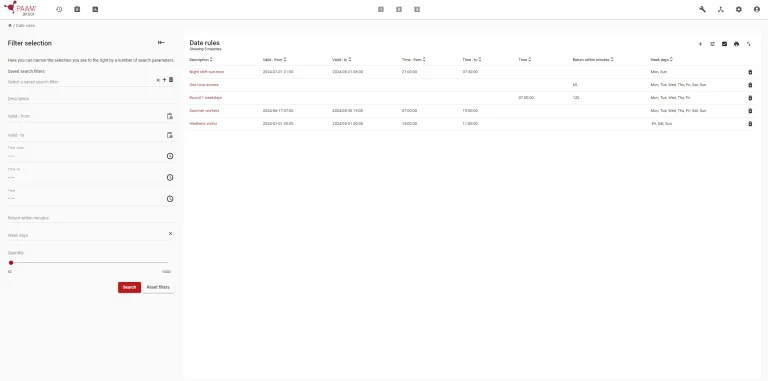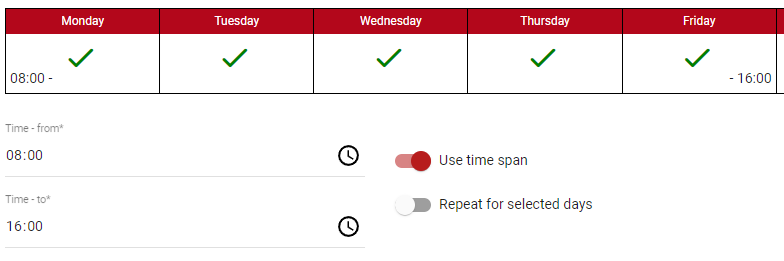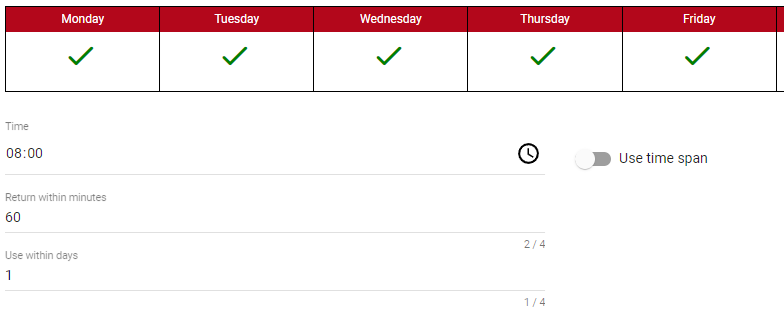Date rules
How to
Create Date rules
- Set date rules
- Normal time span
- Repeated time span
- Absolute time
- Add organization
1. Go to Administrate ![]() and select Date rules
and select Date rules .
2. Add a description.
3. Enter when the date rule should be active (The Date rules valid dates). If no dates are selected, it means that the date rule doesn’t have any limits and is always active.
4. The date rules are set up by selecting weekday and time
.
There are three different ways to set up date rules:
- Normal time span
- Repeated time span
- Absolute time
![]() Before you continue click save.
Before you continue click save.
Normal time (which is the default) is used when you want a date rule to span across many days.
2. Set a “time from” and a “time to” .
3. Time span should be on ![]() .
.
If you have selected the weekdays Monday to Friday, with the “time from” set to 8 am and the “time to” 4 pm, the default will be 8 am Monday to 4 pm Friday. Meaning that the whole span of time will be active.
![]() Before you continue click save.
Before you continue click save.
Repeated time span is used if the date rule should work as an interval for each selected day.
2. Set a “time from” and a “time to” .
3. Time span should be on ![]() .
.
4. Turn on the “repeat for selected days” toggle ![]() .
.
![]() Save to see changes.
Save to see changes.
By selecting “repeat for selected days” the date rules will be 8 am to 4 pm each day, Monday to Friday.
Instead of using a time span you can select to have an absolute withdrawal/placement time.
1. Turn off the “use time span” toggle .
And/or:
3. Set the exact time for when to withdraw the object.
4. Enter in how many minutes it should be returned.
5. Select how many days that can pass without withdrawing an object.
![]() Before you continue click save.
Before you continue click save.
1. Choose the organizational belonging.
![]() Save. Now you have created a new date rule!
Save. Now you have created a new date rule!
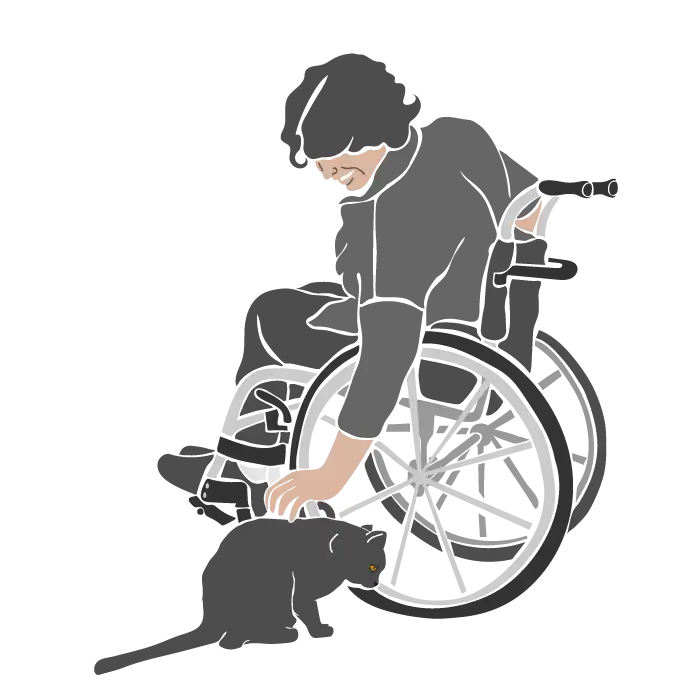
Example
Know when the key
hasn't been used
With many substitute workers and new rounds, the team leader wants to make sure that the caretakers gets her daily visits. By creating a date rule, were the caretakers home key must be withdrawn within 1 day, they can easily discover if the key hasn’t been used.
Example
Limit access
The owner of a self-service hostel wants to make sure that the visitors only have access to room keys during their stay. By setting up date rules, they can limit the visitors access and make sure that the keys are returned in time for check-out.
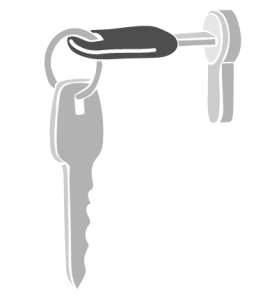

Example
Set a return time
The key to the storage units is often used but just as often do people forget to return it before the next person needs to use it. By setting up a return time, the key will be more accessible for everyone that needs it.