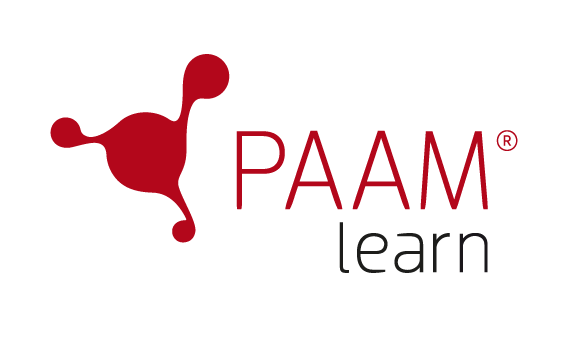Identifier types
Identifier types are selected when creating identifiers for individuals to login to EAGLE.
There are four different categories of identifiers: RFID, PIN, manual input (for example an username, email or social security number) and magnet card.
How to
Create new indentifier types
- Create identifier types
- PIN
- RFID
- Manual input
- Magnet card
1. Go to individuals ![]() , click on settings
, click on settings and select identifier types
.
2. Click on + to create a new identifier type.
3. Name the identifier type in the description.
4. Choose a category. (How the user should login to EAGLE.)
A PIN can be used in addition to the other identifiers. Set up different criterias for the PIN.
1. Add minimum length.
2. Choose if the identifier type should expire, and if so in how many days.
3. Add sorting (which type that will be shown first in the list view).
4. Toggle on the selections that you want to activate.
![]() Save.
Save.
1. Add minimum length and pattern.
2. Choose if the identifier type should expire, and if so in how many days.
3. Add sorting (which type that will be shown first in the list view).
4. Choose if the identifier type also should be combined with a PIN code.
5. Toggle on the selections that you want to activate.
![]() Save.
Save.
1. Add minimum length of the input information.
2. Choose if the identifier type should expire, and if so in how many days.
3. Add sorting (which type that will be shown first in the list view).
4. Choose if the identifier type also should be combined with a PIN code.
5. Toggle on the selections that you want to activate.
![]() Save.
Save.
1. Add minimum length.
2. Choose if the identifier type should expire, and if so in how many days.
3. Add sorting (which type that will be shown first in the list view).
4. Choose if the identifier type also should be combined with a PIN code.
5. Toggle on the selections that you want to activate.
![]() Save.
Save.