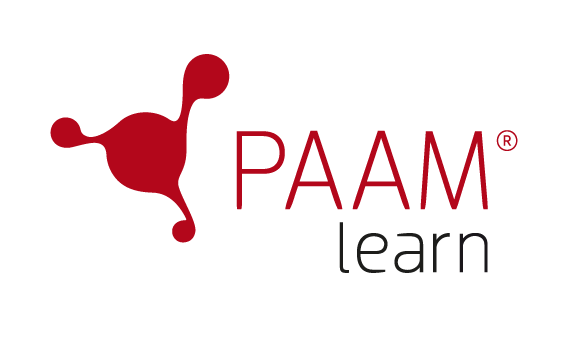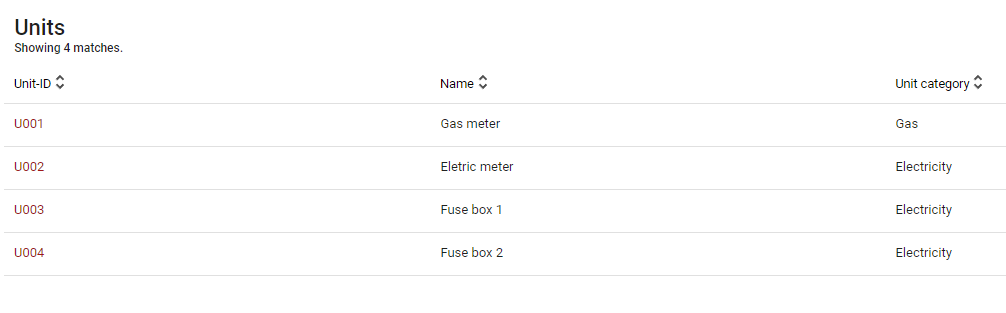Units
Units is a connectivity entity used to connect sub items and addresses to in localization.
Units can for example be real estate properties, electricity-, gas meters or service facilities/points.
How to
Create new units
- Create Unit
- Connect Sub item
- Connect address
- Add organization
- Write in custom field
1. Go to administrate ![]() and select units
and select units .
2. Click on + to create a new unit.
3. Add a Unit-ID.
4. Name the unit.
5. Choose a unit category. (Categories can be created in settings.)
6. Add general information if needed.
![]() Save before you continue.
Save before you continue.
1. Connect sub items to the unit. Connections can also be made through the Localization view.
Tip! When editing the unit you can also remove connections .
1. Search and connect an address. (New addresses can be created by clicking +.)
2. A pop-up will appear. Choose the supplement (e.g. address number).
![]() Save before you continue.
Save before you continue.
1. Add organizational belonging.
![]() Save before you continue.
Save before you continue.
1. Fill in custom fields. (Create custom fields in settings.)
![]() Save and close.
Save and close.
Settings
Custom fields
Create the possibility to add company-specific response fields that aren’t default.
Unit categories
Create and edit categories that can be selected in the general tab (for example gas and electricity meter).
Parameters
Further settings that helps you customize the systems.
Search order
Set the default sorting for the list view.