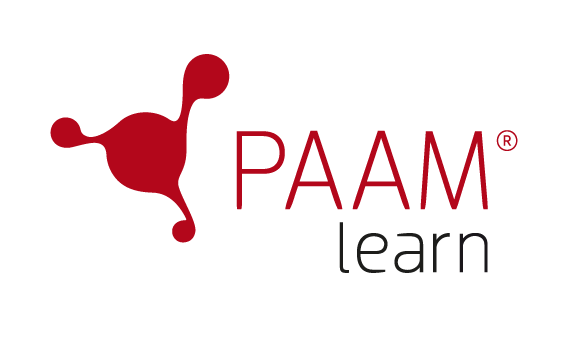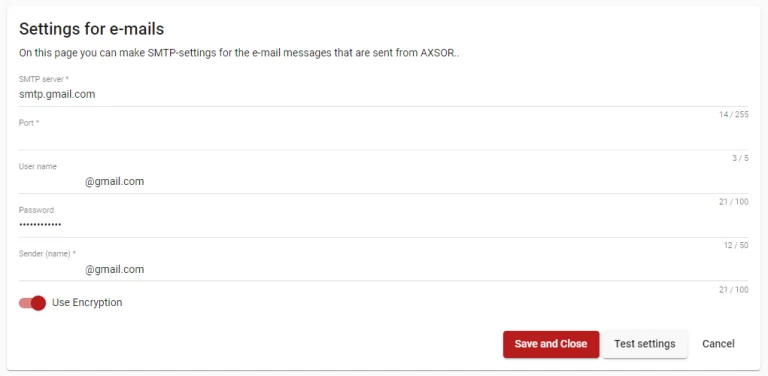How to
Turn on SMS messages
- Add SMS settings
- Test settings
1. Choose supplier. If you have a supplier that isn’t on the list, you have to use custom messages to set up your sms.
2. Enter web address.
3. Add user id.
4. Add partner id (specific for Telia).
5. Enter a user name.
6. Add a password.
The different settings can be tested by using the ‘Test settings’ button. The phone number and email added to the individual logged in will receive the message if everything is working.
Have you finished activating SMS settings? If so, start creating messages here!