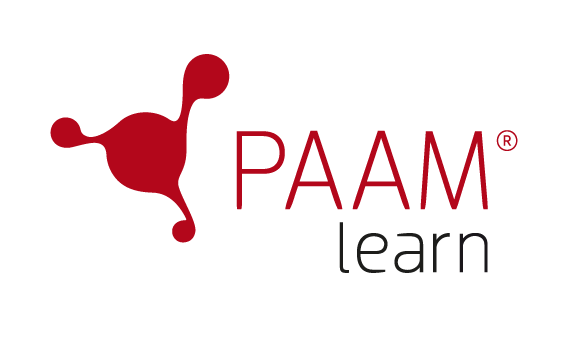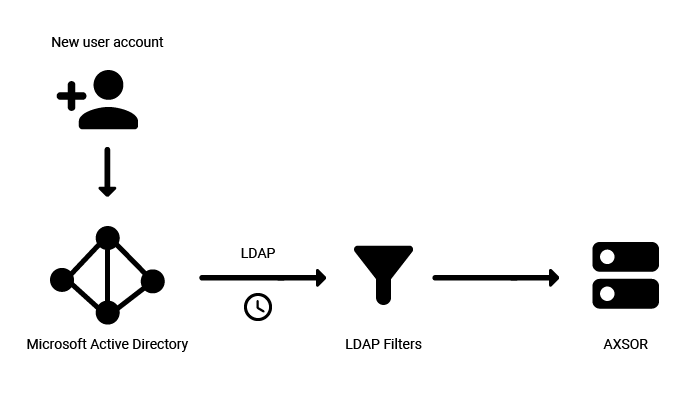LDAP
LDAP, or Lightweight Directory Access Protocol, acts like a communication bridge allowing different computers to exchange and maintain important information about the resources and users in a network.
AXSOR can use this protocol to keep user accounts in sync between the Active Directory and AXSOR. So, if a user is added or removed in Active Directory, the AXSOR list of individuals will automatically update accordingly.
LDAP filters and filter settings are used to decide what users should be synced and how the data should be mapped.
Settings
Parameters
Further settings that helps you customize the systems.
LDAP filter settings
Add and edit LDAP filter settings.
Parameters
The number of minutes between each automatic sync of LDAP. 0 means that no automatic synchronization should be performed.
Default setting: 0
Force LDAP to have all attributes in the LDAP Filter settings connected.
The IP address to the LDAP host (for example 127.0.0.1).
Log every sync result from LDAP.
Default setting: Off (0)
The number of days that AXSOR will save LDAP logs.
Default setting: 7 days
Log every sync result from LDAP.
Default setting: Off (0)
Enable one time login in AXSOR with LDAP. This must also be done:
- LdapLoginEnabled needs to be on
- ForwardWindowsAuthToken=”true” needs to be in the web.config for AXSOR
- Add AXSOR to trusted sites, to support IE and Chrome.
Default setting: Off (0)
Default setting: Off (0)
The password that AXSOR will use to LDAP and make synchronizations.
The port used when communicating with the LDAP host.
Default setting: 389
The username that AXSOR will use to LDAP host.
Defines if the LDAP search should use “LdapSortControl” when fetching results.
Default setting: Off (0)
Defines if AXSOR should use SSL when connecting to LDAP.
Default setting: Off (0)