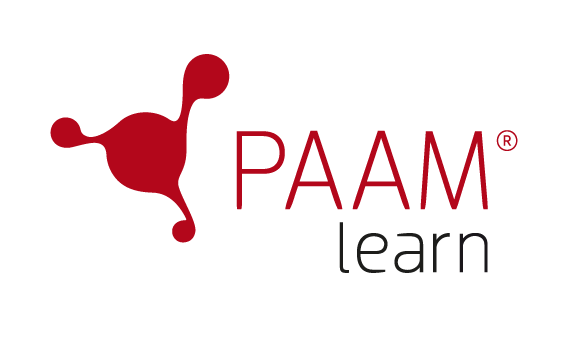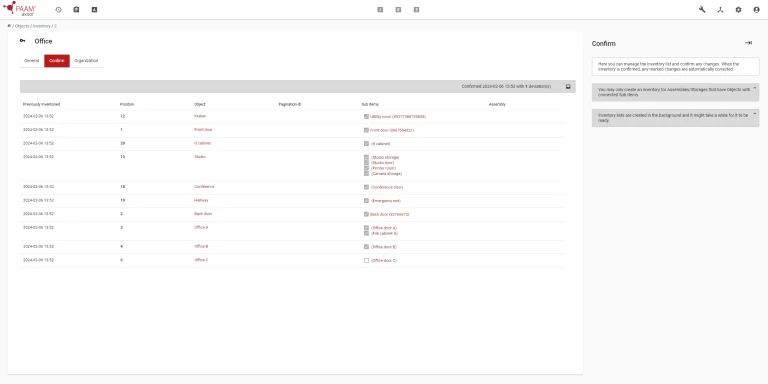How to
Carry out inventories
- Create inventory activity
- Check sub items
1. Go to settings and select inventories
.
2. Click on + to create a inventory activity.
3. Add a description.
4. Choose if the inventory should check based on assembly, storage and/or object category.
![]() Save to trigger the activity. The list of objects is processed and presented in the confirm tab.
Save to trigger the activity. The list of objects is processed and presented in the confirm tab.
1. All Sub-items are initially checked as existent and should be unchecked if they are not connected to the objects anymore.
2. Confirm when the Inventory assignment is fulfilled . A pop up will appear to verify you’re your choice once more. The changes that are made will take effect immediately.
3. Carried out inventories will be registered. A grey info box will appear making it possible to print the inventory directly (you can also print or email the inventory from the list page by clicking on show inventory list ).
![]() Done!
Done!