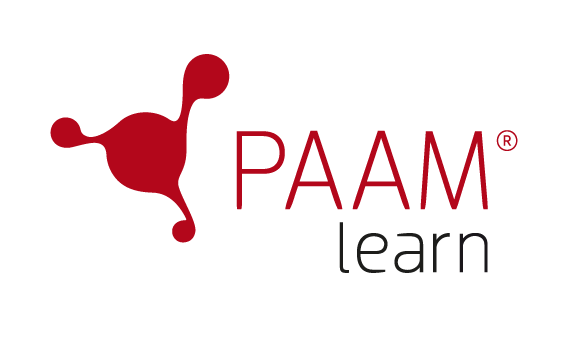Change password
Users can change their own AXSOR password.
If other identifiers needs to be changed you have to do that in Individuals.
How to
Change password in AXSOR
- Change password
1. Go to Account and chose Change password
.
2. First write your current password.
3. Create a new password.
4. Confirm password by writing it once more.
![]() Save by clicking change password.
Save by clicking change password.